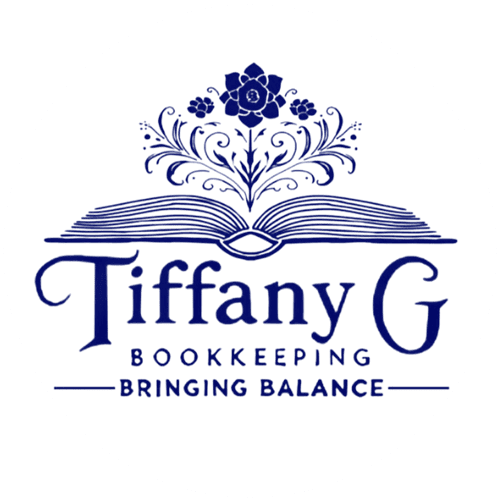Maximize Efficiency: QuickBooks Setup for Small Businesses

Posted on May 13th, 2025
Implementing a reliable accounting system transforms how daily transactions are recorded and analyzed.
QuickBooks connects directly to bank feeds, reducing manual tasks and highlighting cash flows instantly.
Automated recording helps prevent entry mistakes and accelerates month-end processes.
Customizable ledgers and templates make invoices, bills, and reports reflect your operation’s structure.
Early steps, like tailoring accounts and user roles, help the software match your workflow from the start. As a result, teams spend less time on paperwork and more on serving clients. Investing effort in setup lays a solid foundation for growth and decision support throughout their fiscal period.
Getting Started with QuickBooks Online
Before applying advanced features or reporting tools, complete necessary setup steps that form the backbone of your daily operations. These initial tasks align QuickBooks with your workflow and reduce errors in data entry, laying the groundwork for consistent, reliable financial information.
1. Connecting Your Bank Feeds
- Link your checking, savings, and credit card accounts directly to QuickBooks, enabling automatic imports of transactions to maintain current cash balances and eliminate the need for manual data entry and reconciliation steps.
2. Customizing the Chart of Accounts
- Clarify your financial structure by renaming and grouping accounts to match core operations and future projects. For example, split general expenses into marketing, office supplies, and software subscriptions for more granular visibility. Removing unused default categories cuts down on clutter, while subaccounts under revenue can separate product lines or service tiers. Periodic pruning of inactive accounts keeps your ledger tidy and makes reporting more focused, so you can rely on accurate, actionable figures when planning budgets or evaluating new initiatives.
3. Configuring User Roles and Permissions
- Assign roles like bookkeeper and manager to control who can edit key accounts, reducing the risk of errors.
- Lock down payroll, vendor payments, and tax entries to a small set of admins for secure handling.
- Adjust permissions promptly when responsibilities shift so each user retains only needed access rights.
- Check the audit log weekly to track changes, spot inconsistencies, and boost transparency in your records.
Configuring Key Accounts and Roles
A well-structured account list and defined user roles turn QuickBooks into a tailored tool. Taking time to refine these elements sets up every transaction and report to reflect your business’s needs accurately.
1. Crafting Custom Account Structures
- Align account categories with your core products and services to see each revenue stream and cost center clearly. Include equity and liability accounts to capture capital flows accurately. Use subaccounts only for seasonal or project-based costs to prevent chart clutter. Quarterly reviews let you merge or archive inactive accounts, keeping your ledger concise and focused on current needs.
2. Establishing Access Controls
- Assign predefined roles to finance, sales, and management staff to limit what each user can view or edit.
- Create custom roles for contractors or temporary hires with restricted, time-limited permissions.
- To maintain security, disable access for inactive team members immediately.
- Use two-factor authentication for administrators managing sensitive modules like payroll and compliance.
3. Integrating User Profiles
- Link each login to a verified email and appropriate role to simplify tracking changes and guarantee accountability. Enforce password policies that require complexity and periodic resets. For teams working remotely, enable multi-factor authentication to protect your data and reduce the risk of unauthorized access. Document profile changes to monitor who made specific updates, aiding in audits or troubleshooting unusual entries.
Linking Bank Feeds for Accuracy
Automated bank feeds bring live transaction data into QuickBooks, cutting hours of manual entry and offering a precise view of inflows and outflows as they occur. Linking accounts properly ensures your balance sheet stays up to date without extra steps.
1. Activating Automatic Feeds
- Connect checking and credit card accounts to QuickBooks to import transactions automatically and reduce data entry tasks significantly.
- Please schedule daily or weekly feeds to guarantee your ledger reflects real-time cash movement without the need for manual downloads.
- Define bank rules that categorize repeat transactions automatically, keeping records organized and consistent.
2. Reconciling with Confidence
- Review imported transactions against your bank statements through QuickBooks’ reconciliation tool to confirm accuracy. Please promptly address any mismatches by tagging items and providing brief explanations. If you spot unrecognized charges, designate them to an “investigation” account pending resolution. Establish a routine—ideally a weekly review—to prevent backlog in the “for review” section. Over time, refining your matching process and resolving exceptions quickly speeds up monthly closings and uncovers unusual patterns that could indicate errors or potential fraud, helping you maintain trustworthy financial records. This proactive approach builds confidence in your numbers and supports informed planning without surprises.
3. Handling Exceptions
- Create a “to be reviewed” category for unmatched entries and assign follow-up tasks.
- Schedule weekly checks of exceptions to resolve discrepancies before month's end.
- Document unusual transactions with notes to clarify adjustments during audits.
Automating Routine Processes
Reducing repetitive bookkeeping tasks with automation frees your team to focus on analysis. QuickBooks offers tools that run in the background, handling routine entries and reminders so no step is overlooked. These built-in features address payments, invoices, and recurring journals without manual intervention.
1. Scheduling Recurring Transactions
- QuickBooks can generate invoices, bills, or journal entries on a set schedule without manual effort. Define dates, payment terms, and reminder rules for each transaction type. Automated billing keeps statements on time and cuts late payments. Recurring journal entries, including depreciation and subscription charges, are applied automatically to guarantee that month-end balances comply with accounting requirements.
2. Expense Categorization Rules
- Define keyword rules for vendors to auto-categorize expenses, reducing manual sorting and improving accuracy.
- Assign default tax codes to categories so sales tax entries apply without extra steps.
- Group recurring fees—utilities, subscriptions—under a rule that skips manual review, saving time.
- Automate payment reminders at custom intervals, giving clients courteous follow-ups before due dates.
3. Setting Automated Notifications
- Activate alerts for overdue invoices, low bank balances, and unreconciled transactions to catch issues before they grow. Please select either email or in-app notifications and tag the appropriate staff to guarantee prompt follow-ups. Periodic reminders foster better cash flow and keep payables on schedule, helping you maintain smooth operations and client satisfaction.
Using QuickBooks Resources and Support
Even a powerful setup needs ongoing support to adapt as your business changes. QuickBooks provides a wealth of learning tools and help channels to keep your team confident and informed.
1. Exploring Official Tutorials
- Watch step-by-step videos on the Intuit website covering setup, invoicing, and closing procedures.
- Follow guided walkthroughs within QuickBooks to learn contextually as you work.
- Save frequently used guides or PDFs for offline reference during busy seasons.
- Subscribe to Intuit’s newsletter for tips and release announcements.
- Attend live or recorded webinars hosted by Intuit experts to stay current on new features.
2. Tapping Community and Professional Advice
- Join QuickBooks user forums to exchange strategies with small business owners facing similar challenges. Peer discussions often reveal creative workarounds or feature hacks that official guides may not cover. For industry-specific concerns—like retail inventory or nonprofit fund accounting—consult a certified QuickBooks ProAdvisor who can tailor recommendations to your operation. Investing in a few expert sessions pays off by reducing trial and error and assuring correct configurations for niche requirements.
3. Using In-App Help and Shortcuts
- Click the question-mark icon on any page to get targeted help on current tasks.
- Start a live chat with QuickBooks support for rapid resolutions to setup or entry errors.
- Memorize key shortcuts like Ctrl+Alt+Y to open transaction menus or Ctrl+Alt+F for search.
Related: What's Clean-Up Bookkeeping and Why Is It So Important
Chart Your Success
Bringing everything together, QuickBooks setup and optimization transform daily bookkeeping into strategic insight that supports smarter decisions and smoother operations. From connecting bank feeds and customizing account structures to automating routine entries and tapping learning resources, each step enhances accuracy and frees time for growth opportunities.
Tiffany G Bookkeeping specializes in guiding small businesses through this process, delivering tailored configurations that align with your unique goals and industry requirements. Their expertise ensures you start with a robust framework and continue to build on it, avoiding common pitfalls and maximizing the platform’s capabilities. Whether you need a one-time setup or ongoing guidance, their personalized assistance keeps your records accurate and actionable.
Gain control: Schedule QuickBooks setup & optimization. By partnering with us, you secure an efficient system that scales with your business and adapts to future needs. This focused approach reduces errors, accelerates month-end closes, and delivers timely reports that illuminate cash flow and profitability.
Are you prepared to enhance your financial routine and concentrate on your core activities? Reach out to Tiffany G Bookkeeping today to begin your journey—visit their website for additional details, and allow their experienced advisors to assist you in gaining clear, actionable insights. Reach out via email or phone for a complimentary consultation.
Ready to elevate your financial strategy?
Fill out the form below, and let's get started!
Share your questions or feedback, and let’s connect to see how our personalized bookkeeping solutions can simplify your finances and support your growth.